<< Learning Center
Media Accessibility Information, Guidelines and Research
A Video Decalogue for Pedagogues
A crash course for teachers on how to use accessible video-based media
By Bill Stark
Introduction: No Magic

Maybe you are a novice teacher, or maybe you are an experienced master teacher. Perhaps you are somewhere in between. Whatever the case, you've decided to borrow and use a described or captioned educational video from the Described and Captioned Media Program (DCMP).
Good choice! After all, this is a free-loan program funded by the U.S. Department of Education. The DCMP identifies educational media most commonly used in the schools across the United States and involves teachers in determining titles of the highest quality and greatest need.

It gets even better! DCMP media is captioned and described according to strict guidelines we have developed. Captioning is reviewed by DCMP staff for spelling, punctuation, line breaks, speaker identification, presentation rate (words per minute), and more. The staff also ensures that the added description prioritizes curricular content and uses appropriate vocabulary for the context and grade level.
Whew! Sounds difficult (it is!), but the DCMP library collection has titles teachers use every day in their classrooms, and great pains are taken to assure that these accessibility features—captions and descriptions—are usable, accurate, and really do provide equal accessibility.
Okay, you decided to use this fantastic material online, or you received it from the DCMP library on DVD. Now what?
Students don't magically learn from a video just by staring at it. What you do before, during, and after the viewing will make video-watching a real learning experience.
Please consider the following ten rules. They won't make you an instant expert in the use of captioned or described videos, but they can help you avoid some major pitfalls and get your students excited about learning.
#1: Chart Your Course
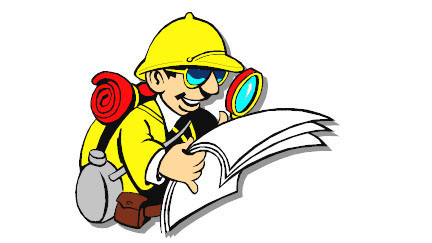
Following this rule (and the other nine) is made easier by the DCMP catalog, our lesson guides, and our instantly-delivered streamed content.
The DCMP online catalog not only provides you a summary of each video's contents, but also includes the name of the producer/distributor, the video's length, the year of production, and suggested grade levels for its use.
Lesson guides available for many titles have tips for pre- and post-viewing learning activities. Guides for newer DCMP titles also include both the caption script and the description script to aid your pre-teaching of vocabulary.
Take the time to preview the video you selected and prepare for its use. As a DCMP member you can begin an online preview in seconds. Just click, view, and determine if the video will really help meet your learning objectives!
#2: Don't Be The Big Cheese

No doubt you have encountered some teachers who seemed to believe otherwise, but the point of teaching is not to prove the instructor's competence or to display his/her knowledge and experience. The point is to make sure that students deepen their knowledge and develop their competence.
The purpose of teaching is learning.
Learning doesn't happen just because a teacher makes a great speech or shows a beautiful video. Learning happens when a concept, a skill (even motor), or a body of knowledge is understood, assimilated, and mastered by the student. That is why good teachers begin by imagining themselves as a member of the class, seeing the subject from the learners' point of view, and by asking some basic questions:
What does my audience already know about the subject? What is their experience in this area? What do they need to know about it? What do they want to know about it? What importance do they attach to it? What are their likely questions, difficulties, and misconceptions about it?
The instructional goals of the production are very important, and those should be clear to you from your important video preview or from the video's lesson guide.
#3: Get Your Act Together

You know what your students need to learn from the video. And you have a time frame in which to get your message across. Now, what are you actually going to do to "set up" the viewing?
Videos have varied purposes and affect students differently. It is possible that some affective (attitudinal) videos might be shown to certain students without an introduction. But most cognitive (factual) videos are enhanced by giving students background information, and a content outline or summary before the showing.
Remember the DCMP caption and description scripts that are available for new titles. They allow you to pre-teach vocabulary from the video and to review concepts that are necessary for students' understand of the video's content.
By the way, it is important for students who are blind or visually impaired to know that a video is described. It can be confusing if suddenly there is a second narrator. Sighted students need to be warned too, so that they do not feel they are being "talked down to." Description can be beneficial to everyone in your student audience, and you are the key to making that understood.
#4: Stop and Smell the Roses
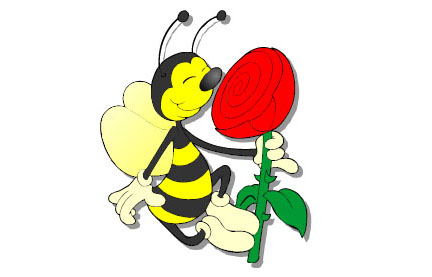
Good teachers have learned to be in front of the classroom where reactions of students are observed and questions are answered. One major advantage of video is the flexibility to stop and start the video as you need to. You control the instructional pace and flow. If students don't understand something, you can play a segment again.
Teachers of students who are deaf or hard of hearing often provide a sign language interpretation of captions, to clarify or reinforce vocabulary.
Teachers of students with visual impairment (TVIs) often add their own description when a video is not fully accessible. They also know that certain segments of the video can be paused and discussed immediately, rather than waiting until the end of the video.
Teachers of students who are deaf-blind love DVD equipment's easy-to-use pause feature to freeze the onscreen action. They also may stop the video during viewing and replay a section to aid students' understanding of captions or descriptions missed the first time through.
#5: Let George Do It
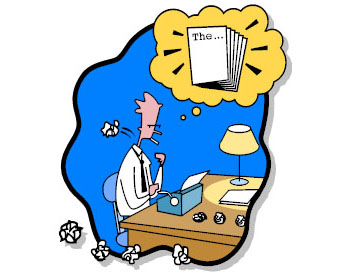
You can tell them, you can show them, and you can do it for them. But until they tell you, show you, and do it themselves, they have not acquired the knowledge or mastered the skill you want them to learn.
Active participation is not just a way of keeping students awake and busy—it is the way they learn.
Acting upon the viewing experience can be compared to carving a groove deeper and deeper into a stone to ensure its longevity.
If you spend 75 percent of the day talking, you can be sure you will have a better grasp of your subject. If, on the other hand, you let your students work on a problem, let them discover how to do it, let them explain what they have learned, let them apply their knowledge, and let them learn by doing, then you can be sure they will get the hang of it.
#6: Keep Your Eye On the Ball

Children who are deaf or hard of hearing are often expected to learn from a curricula that has components that are critically dependent on audio. Captioned videos address that need by providing written language to be read as a substitute for a sound track that cannot be clearly understood.
Children who are blind or visually impaired are expected to learn from increasingly visual curricula. Description is additional narration that translates video images into spoken words.
DCMP videos are accessible, through added captions and descriptions. Your students deserve this equal access!
#7: Vary Your Pitch

Small-group video viewing is an excellent way for learners with similar needs to share an experience and then work on follow-up activities together. For independent learners, video also provides convenient, self-paced instruction for enrichment, reinforcement, or to catch up on a missed lesson.
And DCMP streamed content is available 24/7. Assigned enrichment and homework activities that involve DCMP accessible media can take place anywhere and anytime!
#8: Play It Again, Sam

"Repetitio mater lectionis" is how Cicero put it:
"Repetition is the mother of learning."
Good teachers have always applied that wisdom to their use of videos.
In the same vein, an unknown sage once said, "A video can be used to entertain only once. It can be used to teach several times." So, show it more than once.
#9: Get a Receipt

I've said it all along: The point of showing and reviewing your video is to make sure students understand what you are trying to teach them. Audio-visual content is an essential element in just about any curriculum—it helps differentiate instruction, and (most importantly) it's a medium students know and (for the most part) respond to!
So, you want to know if the video was effective and really helped your students learn. This does not necessarily mean administering a test at the end of the showing.
Throughout all your teaching, you aim at operational and observable competencies, not whether what you have said can be said back to you. When the students can tell you what's wrong or in need of improvement in a simulated video situation, when they can summarize the material that the video has presented, when students chosen at random can explain about the procedures shown in the production, and when they show that they can do what you set out to make them capable of doing, then you have the right to feel you have done your job.
#10: Tie Up the Loose Ends

If your receipt doesn't add up (#9), you may want to "Play It Again, Sam" (#8).
Speaking of loose ends, if you're still wondering what those weird words in the title mean, here are the meanings:
Decalogue: It can mean the Ten Commandments or any basic set of ten rules.
Pedagogue: The ancient Greeks used this word to describe a slave who escorted children to schools. You master teachers already know that today the term means teacher or schoolteacher.
A Final Note

This sample guide will illustrate the neat help you can expect to receive from the DCMP. While students don't magically learn from a video, it is no illusion that the outstanding titles from the DCMP have an appeal, charm, and fascination that is almost magical. Your planning for the viewing experience is the trick to make it work!
Tags:
Please take a moment to rate this Learning Center resource by answering three short questions.