How To: DCMP on Roku
Now Playing As: Captioned (English)
Roku is one of the world’s most popular streaming set-top-boxes, already in millions of homes in the United States. Netflix, Amazon, HBO, and hundreds of other channels are available—including the Described and Captioned Media Program (DCMP)! Praised for its simple design and user interface, Roku is also very inexpensive (under $50, for some models), making it a perfect addition to the classroom. Your favorite DCMP content is now available in excellent quality via your remote control. This video walks you through the entire process—connecting the Roku to your television or projector, adding the device to your wired or wireless network, installing the DCMP channel, and selecting and playing DCMP media.
Media Details
Runtime: 4 minutes
- Topic: Technology
- Subtopic: Described and Captioned Media Program, Educational Technology
- Grade/Interest Level: PT/TT
- Release Year: 2015
- Producer/Distributor: Described And Captioned Media Program
- Series: How To: DCMP Training and Information
- Report a Problem
Available Resources
Related Media

How To: DCMP on Roku

How To: Interactive Transcripts

How To: DCMP Student Accounts

How To: Embedding DCMP Media

How To: DCMP iOS App